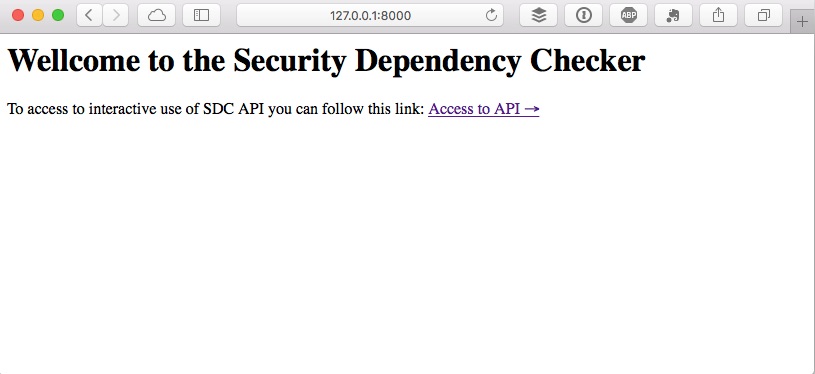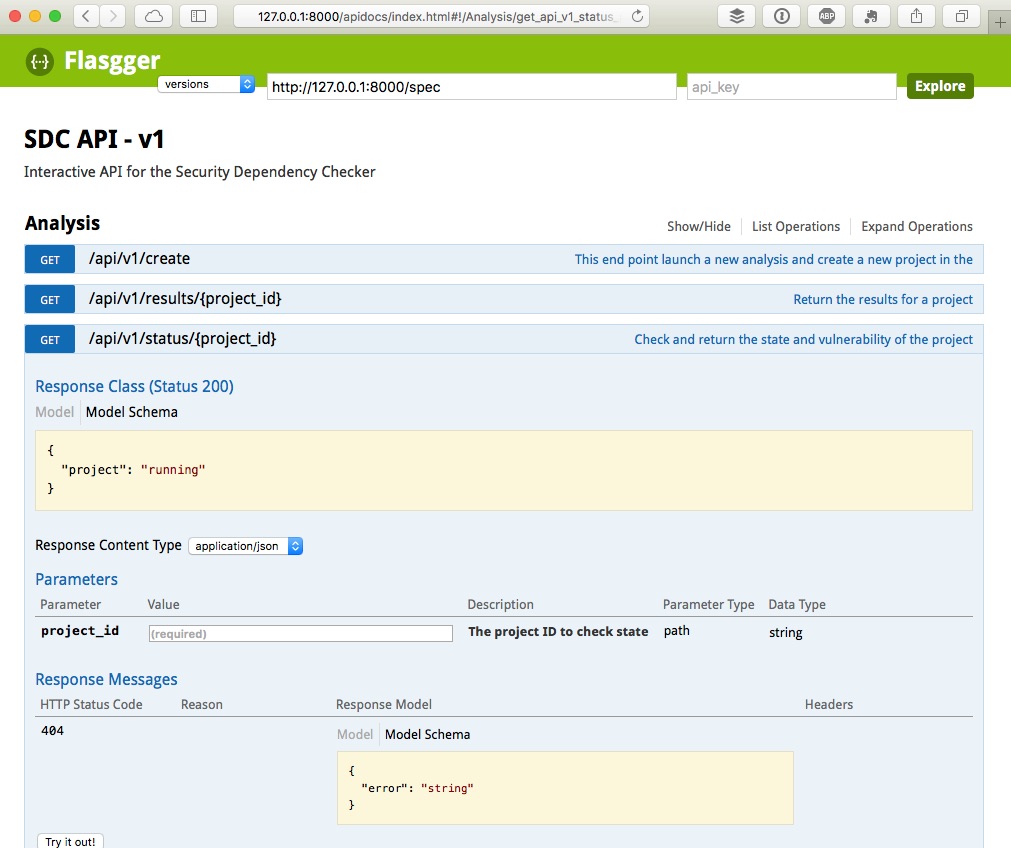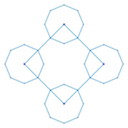Quick Start¶
Install using Docker Compose¶
ODSC use various services (like Redis or PostgresSQL) that you need to install and configure. So the most easly wat to desploy ODSC is using docker-compose:
- Download the project code
> git clone https://github.com/BBVA/ODSC.git /tmp/odsc
- Go to the source code installation
> cd /tmp/odsc
- Run `Docker compose` to deploy the service:
> docker-compose build & docker-compose up
- Use the project
4.1. Using web browser
4.2. Using in console with CURL
Very easy, after deploy the service, you only need to run a simple curl in a console:
> curl http://127.0.0.1/api/v1/project/create?lang=nodejs&repo=https://github.com/ramirobg94/QuizCore {project: ñaskdjflasjfklas}Now check the status:
> curl http://127.0.0.1/api/v1/project/status/ {scan_status: "running"}And, when finished, get results:
> curl http://127.0.0.1/api/v1/project/results/